
How to create Video-in-Video (PIP) on Android
On YouTube, Instagram, and TikTok, you can communicate in new ways with a post of a video in a video (PIP) e.g. map directions to your favorite beach over scenery of the beach

On YouTube, Instagram, and TikTok, you can communicate in new ways with a post of a video in a video (PIP) e.g. map directions to your favorite beach over scenery of the beach

You may have seen on Instagram posts like these and wondered how you can create one yourself.

Learn how to save videos in 120fps with UpRes and add slow motion to any part of your video on iPhone for smooth, cinematic results.

Sora videos export in 720p for free users and up to 1080p with a paid subscription. UpRes makes it easy to upscale those videos to 4K, so they play properly on modern displays.
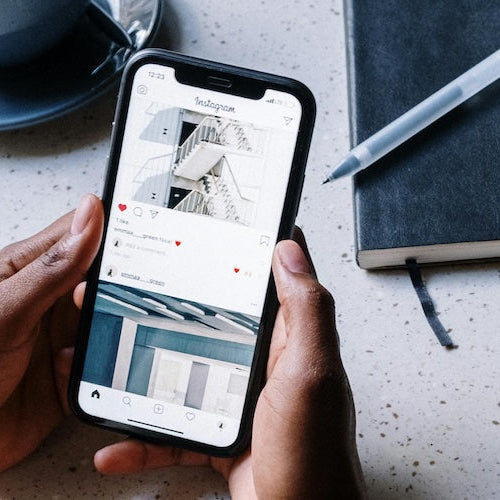
Carousels are a popular for sharing multiple images or videos in a single post on Instagram and TikTok. A seamless carousel is when multiple images (or slides) flow together so swiping feels like one continuous wide image, rather than separate...

If you have a landscape video (16:9) of a person or subject in a fixed position (e.g. a person talking to the camera, an animal resting, etc.), and want to post the video to TikTok or Instagram, you have to...

Easy-to-Use Image Upscaler Powered by AI. Upload a blurry image to UpRes, and let the AI automatically do all the image upscaling. Increase the resolution of your images for free with UpRes image upscaler. Super-resolution at your fingertips for free on Android.

With the new Video Wallpaper - Live Wallpaper for Android PRO version (now available on Google Play Store), you can now create wallpapers with up to 3 videos that can play concurrently or in sequence with or without sound. Follow...

Connect your Android phone and android tablet to your photos and videos in Google Drive. When your device storage is running low, you may decide to move some of your photos and videos to Google Drive to save on space. If you...