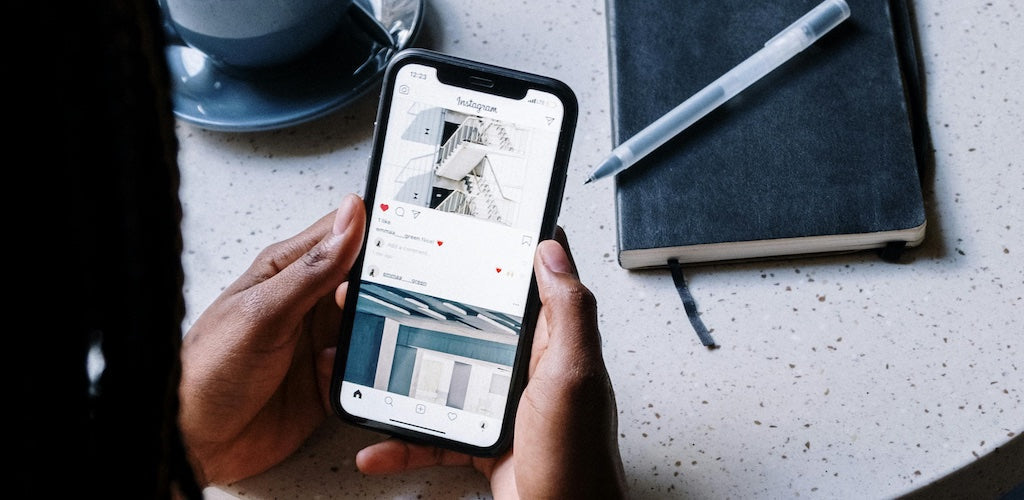
How to create Seamless Carousels for Instagram and TikTok on Android
Carousels are a popular for sharing multiple images or videos in a single post on Instagram and TikTok.
A seamless carousel is when multiple images (or slides) flow together so swiping feels like one continuous wide image, rather than separate images.
Creating a seamless carousel can be time consuming until now - with new tools like Carousel by PicPlayPost you can easily create multiple page carousels and style them as you desire.
Carousels increase engagement and make your profile stand out.
Follow these steps to create a carousel:
Go to Google Play and install Carousel by PicPlayPost, then
1. Press "+" to start your carousel.
2. Select desired ratio 4:5 (for Instagram Feed) or 9:16 (for Reels, TikTok).
3. Press "Add Media" to add your photos.
4. Drag and resize the image to position it (use the green circles to resize).
5. Repeat 3 and 4 to add more images.
PRO Tip: To have an image seamlessly crossover two pages, add the same image on both pages and then adjust the images so they perfectly overlap at the boundary (see below video for an example).
6. Press "Pages" to add more pages.
7. Press "Color" to add colors to your pages.
8. Press "Text" to add a note or message.
9. Press "Save" to save or share to Instagram, TikTok, etc.
Watch this how to video to create a carousel for Instagram and TikTok:
